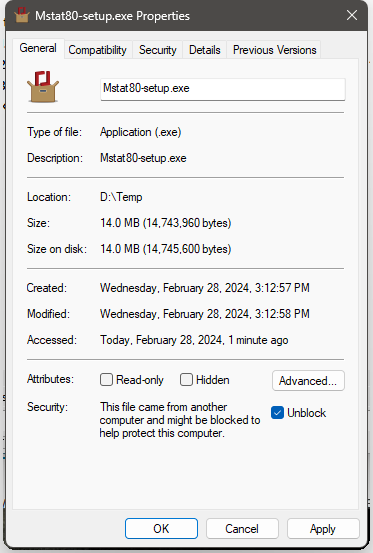Dealing with Windows 10/11 Smartscreen warnings
I'm working on getting the Mstat installer signed with Authenticode. In the meantime, you may see a warning dialog when you run Mstat80-setup.exe to install Mstat. When you start the installer, you may see the following warning dialog:
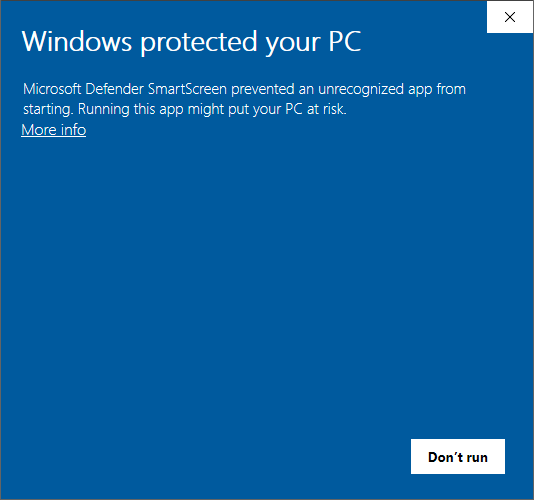
Select the "More info" link in the dialog to display:
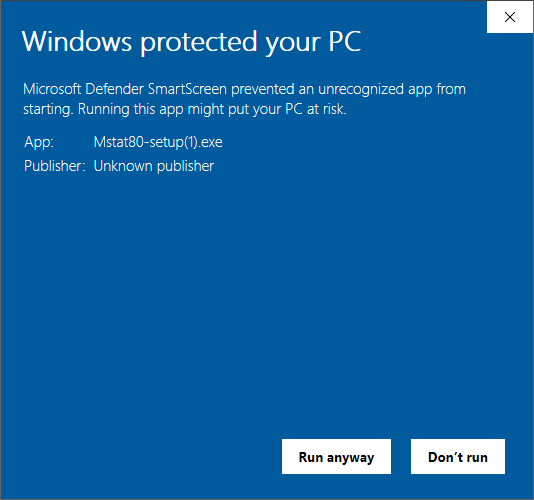
You will see that it says the the Publisher is unknown. Click the Run anyway button and the installer will start.
Alternatively, open the folder containing the installer, right-click on Mstat80-setup.exe and choose properties. Then check the box Unblock in the Security section of the dialog. The setup program will now run without the above warnings.